|
|
马上注册,结交更多好友,享用更多功能,让你轻松玩转社区。
您需要 登录 才可以下载或查看,没有账号?我要加入
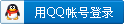
x
HyperMesh Panels Listed Alphabetically
accels Creates or updates accelerations.
align node Projects nodes to an imaginary line passing through two nodes.
animation subpanel Allows you to control the display of your model during animation.
apply result Applies a displacement result to the nodes.
assemblies Creates collections of components.
automesh Interactively or automatically creates meshes on surfaces.
automeshing module A subpanel for most of the plate and shell meshing operations that allows you to work interactively on mesh parameters.
axis labels Edits axis label information.
axis scaling Modifies plot axes.
bars Creates or updates bar2 or bar3 elements.
beam xsect Calculates beam section properties
border Edits the border of an XY plot.
build menu Redefines the layout of the HyperMesh menu system.
card Allows you to select the entities that are viewed in the card image panel.
check elems Verifies the quality of elements. Checks warp, aspect, skew, angles, length, jacobian, connectivity, and duplicates.
circles Creates circles and arcs.
cntl card Allows you to edit solver specific data on a set of entities.
collectors Creates components that group data together.
color Modifies the color attributes of collectors.
colors subpanel Located on the options panel; controls user-interface colors.
command subpanel Located on the files panel; executes a HyperMesh command file.
composites Aligns the element material angle of a mesh of shell elements and allows you to review material angle and ply directions.
cones Creates a surface or mesh for cones or cylinders.
config edit Changes the configuration of existing elements.
constraints Creates or updates constraints or enforced displacements on nodes.
constr screen Defines data for truncation threshold and maximum number of constraints to be retained per region, per load case for a given response type.
contour Creates contour or assignment plots of results.
control vol Creates control volumes.
convert Allows you to exchange some data between different solver formats
count Sums the entities in the database.
create nodes Creates nodes by specifying the x, y, z coordinates, picking on existing geometry, on line, or between nodes.
curve attribs Creates and edits curves.
dconstraints Allows you to create constraints for optimization problems.
defeature Removes surface features.
deformed Creates deformed plot based on displacement results.
delete Deletes data from the database.
dependency Finds nodes that have multiple DOF constraints.
dequations Allows you to create user-defined functions for constraints and/or objective functions.
desvar link Allows you to link a design variable to other design variables.
detach Detaches elements from adjoining elements.
display Turns collectors on and off for viewing.
distance Finds the distance or angle between nodes.
drag Creates a surface or mesh by dragging nodes, lines, or elements.
dummy Allows you to rotate the dummy assemblies or specify the position of the H-Point of a dummy assembly.
edges Finds free edges and equivalences nodes on edges.
edit curves Creates or edits new or existing curves from files or math expressions.
edit element Builds, combines, and splits elements.
elem offset Creates solid elements or layers of plate or shell elements based on a plate or shell element by offsetting the shell elements in a direction normal to the surface they form.
elem types Selects and changes existing element types.
ellipsoids Creates and modifies single or multiple ellipsoids and cylinders.
entity sets Creates sets of nodes or elements.
equations Creates, reviews, and updates equations.
export subpanel Exports HyperMesh data to solver input formats.
faces Finds free faces and equivalences nodes on surfaces.
fatigue Allows you to write stress/strain results from finite element analysis to an external file that can be used to set up fatigue analysis in a supported fatigue solver.
fd blocks Provides access to the Finite Difference menu panel.
features Displays the edges of a model as one-dimensional plot elements, providing a visualization tool to see the edges of a complex model.
fe joints Creates, reviews, or updates joints.
files Subpanels allow you to save and retrieve files, import and export data, specify templates and results files, and run command files.
fillets Creates or deletes fillets between two lines.
find Finds entities (and IDs) in the database.
flux Creates or updates flux loading to nodes.
forces Creates or updates forces.
gaps Creates or updates gap elements.
gauge Creates a single design variable (DESVAR) and multiple property relation (DVPREL1) cards for the components selected for size optimization.
geom cleanup Contains tools to help you prepare surface geometry for meshing.
global Specifies the template file, current component, element order and size.
graphics subpanel Determines the current graphics engine: standard or performance.
grid attribs Edits grid information.
grid labels Edits grid label information.
hidden line Creates hidden line and shaded image plots of elements.
hyperbeam Defines beam section entities before entering the HyperBeam module.
import subpanel Imports data to HyperMesh.
integrate Allows you to integrate a curve.
interfaces Creates and modifies interfaces that define a contact or sliding surface.
intersect Creates a line or lines where a plane intersects with a finite element model.
legend Edits the plot legend.
length Determines the length of a group of selected lines.
line drag Creates a surface or mesh by dragging nodes, lines, or elements along a line.
line edit Combines lines, splits lines at a point, at a joint, at a line, or at a plane, and smoothes lines.
line mesh Creates 1-D elements between nodes or along a line.
linear 1d Creates one-dimensional plot elements.
linear solid Creates solid elements between two groups of plate elements.
lines Creates lines by picking nodes.
load steps Allows you to create and update collections of load collectors.
load types Selects load types for new models or updates load types as defined in a template file.
mask Masks entities from the display list.
mass calc Obtains the mass, area, and volume of selected elements or surface.
masses Creates or updates mass elements.
menu config subpanel Located on the options panel; changes the size of HyperMesh menu and graphics fonts and cursor size, and specifies the Macro Menu.
moments Creates or updates moments.
multibody joints Defines kinematic joints between two local coordinate systems to connect two multibody collectors.
multibody planes Creates rectangular, planar surfaces for use in multibody analysis.
node edit Associates, moves, or places nodes on a surface.
normals Displays and adjusts the normal of elements or surfaces.
numbers Displays the IDs of entities.
objective Allows you to define objective functions for optimization problems.
opti control Allows you to control the optimization process.
options Allows you to determine tolerance, zoom factor, element shrink, pick handles, etc.
optimization module Perform topology, topography, size, and shape optimizations.
opti rename Renames the label of the optimization entities individually, or all at once.
opti reorder Reorders optimization entities.
optistruct solver Writes out OptiStruct input files and then solve by clicking the optistruct. button.
order change Changes elements from first to second order, or vise versa.
organize Moves or copies entities between components.
ossmooth Extracts and imports the final design geometry from OptiStruct抯 topology, topography, and shape optimization results into HyperMesh
output blocks Creates and updates blocks of entities used for output requests.
page names subpanel Located on the files panel; customizes the page names and titles of the main menu.
penetration Checks groups for initial penetration problems.
permute Switches x, y, z data of entities.
planes Creates a planar surface or mesh bounded by planar lines.
plot titles Edits plot titles.
plots Creates new plots and allows you to select curves to include on the plot.
position Positions entities in space by selecting nodes.
postscript subpanel Located on the options panel; produces PostScript images (also use function key F4).
pressures Creates or updates pressures.
project Projects entities to a plane, vector, or surface.
quality index Calculates a single value to represent the quality of the displayed shell (2D) model.
query curves Allows you to find the x and y values of a point in a curve.
rbe3 Creates or updates RBE3 elements.
read curves Allows you to input an xy data set from an ASCII file.
reflect Mirrors entities about a plane.
remap Re-maps nodes onto a line.
rename Changes collector names.
renumber Renumbers entities.
reorder Changes the order of named entities in the database.
reparam Condenses line data to help increase processing speed.
replace Allows you to manually equivalence nodes.
replay Replays previously saved animation sequences.
responses Allows you to create responses for an optimization.
results curves Allows you to create curves by extracting data from a HyperMesh results file.
rigid walls Creates and updates rigid walls.
rigids Creates or updates rigid or rigidlink elements.
rods Creates or updates rod elements.
rotate Rotates entities about a vector.
ruled Creates a surface or mesh from nodes or lines which are unconnected.
safety module Contains the panels used for safety analysis.
scale Modifies the size of entities.
seatbelt Allows you to create and route seatbelts onto a dummy.
section cut Cuts a planar section through a group of lines.
sensor Create and edit sensors.
shape Allows you to perform shape optimization.
simple math Allows you to perform simple math functions on a curve.
size Allows you to setup and perform size optimization.
skin Creates a surface or mesh skin across a set of lines.
smooth Improves element quality on a surface mesh.
solid map Creates a solid mesh by defining source, destination, and along surfaces.
solid mesh Creates a solid mesh within a volume defined by edge lines.
solver Allows you to run an external program from within HyperMesh or assign and run a solver.
spaceball subpanel Located on the options panel; allows changes to the operating characteristics of a spaceball device.
spheres Creates a spherical surface or mesh.
spin Creates a surface or mesh by rotating nodes, lines, or elements about a vector.
spline Creates a surface or mesh with lines.
split Splits elements into pre-defined patterns.
spotweld Creates or updates spotweld elements.
springs Creates or updates spring elements.
summary Creates a summary of elements, loads, and properties.
super elems Assigns nodes to a super element set and displays the nodes of a super element set.
surf lines Changes the number of surface visualization lines.
surface edit Trims surfaces with lines or surfaces, untrims surfaces, and creates surfaces that fill gaps in the model.
systems Creates local coordinate systems.
table entries Allows you to specify values for the constraints used in defining functions.
tags Allows you to assign names to entities.
tangents Creates tangent lines between a node and line or between two lines.
temp nodes Adds or removes temporary nodes.
temperatures Creates or updates temperatures.
tetramesh Allows you to fill an enclosed volume with first or second-order tetrahedral elements.
titles Creates and edits screen titles.
topography Allows you to setup and define topography optimizations.
topology Allows you to setup and define topology optimizations.
torus Creates a toroidal surface or mesh.
transient Creates an animation sequence from transient results.
translate Moves entities along a vector.
vectors Allows you to create a HyperMesh vector entity.
vector plot Creates vector plots from vector quantity results.
velocities Creates or updates velocities.
vis Determines the display of entities in the model.
xy plots XY plotting module contains the xy plotting panels. |
|