|
|
马上注册,结交更多好友,享用更多功能,让你轻松玩转社区。
您需要 登录 才可以下载或查看,没有账号?我要加入
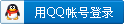
x
http://www.cntech.com.cn/product/product_3_math_sigmastat.htm
SigmaStat软件与Office完全相容,也可以与Excel,SigmaPlot系列产品直接互动、3-way ANOVA多重回归(Multiplelogisticregression)、绘图能力增强。SigmaStat是第一个也是唯一的内附专家系统之统计软件,引导您做统计分析,就像有一个专业顾问在您身边一样。
操作简单,并附有范例档、及使用操作手册,适合对统计知识了解不多的人使用。
详细描述
Expert guidance in analyzing your research
SigmaStat's Advisor Wizard asks a series of simple questions and recommends the best test to run.
SigmaStat ensures that you:
Use the proper statistical method to analyze your data
Avoid the risk of statistical error
Interpret the results correctly
Generate an appropriate display and a professional report
Be sure you've analyzed your data correctly. And save time, too!
SigmaStat features make analysis fast and easy
The Advisor Wizard guides you in correctly analyzing your research findings. It:
Asks a few basic questions about your research
Suggests the appropriate statistical test
Ifyour data violates the recommended test's underlying assumptions,SigmaStat warns you of this, and suggests a more appropriate test.
Click to View Larger Image
Then SigmaStat:
Checks your data against the test's underlying assumptions
Suggests another test, if your data violates any of original test's assumptions
Provides a report interpreting the results, in terms you can understand
SigmaStat Report Editor
Youcan navigate through this report, and then edit and print it just asyou do any document created with word processing software.
The SigmaStat report helps you interpret results.
Click to View Larger Image
SigmaStat Report Graphs
Instantly visualize the results of your analysis by clicking on one of the pre-selected graphs types suggested by SigmaStat.
SigmaStat Graph Wizard
Creategraphs in a variety of formats, without reformatting your data. Thencustomize them, using SigmaPlot editing tools. Create:
Point plots
Box plots
Bar charts and histograms
Scatterplots
Step plots
Survival curves
...and more
Access to SigmaPlot®
Sharefiles between SigmaStat and SigmaPlot, the leading software applicationfor scientific graphing. (Requires SigmaPlot 8.0.2)
Changedetails of your graphs using SigmaPlot's editing tools, including theGraph Properties dialog, tool palettes and text toolbar
Avoid having multiple files with the same data
Designed by scientists, for scientists
SigmaStat is used by thousands of research scientists worldwide t
Compare effects among groups, including before-and-after or repeated measures studies
Conduct survival and reliability analyses
Analyze rates and proportions
Perform regression and correlation analyses
Calculate power and sample size
Statistical tests
SigmaStat includes all the statistical tests most frequently used to analyze scientific research.
Graphs
Exploratory Graphs
Step plots*
Scatter Plots
Column Means with Error Bars
Raw Residuals
Standardized Residuals
Multiple Line Plots
Bar Charts with Error Bars
Pie Charts
Histograms
Point Plots
Point and Column Means
Box Plots
Test Result Graphs
Raw Residuals (scatter)
Standardized Residuals (bar)
Column Means (bar and scatter plots)
Bar Charts with Error Bars
Point Plots
Point and Column Means
Histogram of Residuals
Normal Probability Plot
Scatter Plot with Regression and Confidence Intervals
Box Plots
3D Residuals
3D Scatter Plots
Grouped Bar Charts
Before and After Plots
Multiple Comparison Matrix
Scatter Correlation Matrix
Graph Feature Options
Edit with SigmaPlot*
Plot a range of rows*
Multiple undo*
Change Fill and Line color, line type, fill style
Add text and control font, size style
Change symbol size and shape
Axis types: linear, log, probability
Error as error bars
Axis titles created automatically
Legends created automatically
Multi-level zooming
Statistics
Analysis of Variance
Independent and paired
t-tests
One, two and three-way ANOVA
One and two-way repeated measures ANOVA
Nonparametric Statistics
Mann-Whitney rank sum test
Wilcoxon signed rank test
Kruskal-Wallis ANOVA
Friedman RM ANOVA
Survival Analysis
Single group
LogRank
Gehan-Breslow
Survival Curve options: error bars, confidence intervals, censored or failure points, fraction or percentage scale*
Correlation
Spearman rank order
Pearson product moment
Regression
Linear and multiple linear; polynomial; stepwise; best subsets; nonlinear; multiple logistic
Rates and Proportions
Chi-square analysis of contingency tables
McNemar's test
Fischer's exact test
Power and Sample Size
t-tests; proportions; ANOVA; chi-square; correlation
Descriptive Statistics
Mean,standard deviation, standard error of mean, median, percentiles, sum ofsquares, skewness, kurtosis, confidence interval for the mean range,max. and min.values, normality, sample size, missing value content
Normality
Kolmogorov-Smirnov
Equal Variance
Levene median test
ANOVA Multiple Comparison Options
Holm-Sidak test*
Tukey
Duncan's Multiple Range
Fisher LSD
Student-Newmann-Keuls
Bonferroni t-test
Dunnett's test
Dunn's test
Regression Diagnostics
Multicollinearity, homoscedasticity, residuals
Cook's Distance and more
Test-Specific Options
Set alpha for power calculation
Set power for sample size calculation
Mathematical Transforms
Use "for" and "if...then...else" statements
Trigonometric, Numeric, Range, Accumulation
Random number generator, Precision Area and distance, User-defined and more
parameter determination functions using ape, dsinp, fwhm, inv, lowess, lowpass, sinp, x25, x50, x75, xatymax, xwtr*
For richer analysis and easier report creation and graphing, get SigmaStat 3.0
SigmaStat is the program research scientists turn to when they want to be expertly guided through the analysis of their data.
Click to view larger image
New features in SigmaStat 3.0
Access to SigmaPlot
Survival analysis
New report page
New data worksheet
Graphing improvements
Support for Microsoft® Windows® 2000 and Windows XP
And more…
AccessSigmaPlot from SigmaStat's Graph menu, and then use SigmaPlot's Pagetoolbar to edit multiple items simultaneously or to selectively editindividual bars, lines or points.
Click to view larger image
Access to SigmaPlot
Nowyou can open your SigmaPlot files in SigmaStat to test additionalhypotheses. Share files between the two programs to avoid the confusionof having multiple files with the same data. And use SigmaPlot'sediting tools, such as the Graph Properties dialog, tool palettes andtext toolbar, to change any detail of your graphs - all from withinSigmaStat.
Open SigmaPlot files in SigmaStat 3.0
Open SigmaStat files in SigmaPlot (requires SigmaPlot 8.02)
AccessSigmaPlot's toolbar editing palettes, text toolbar or Graph propertiesdialog to customize SigmaStat graphs (requires SigmaPlot 8.02)
Comparesurvival rates among groups, and then display survival curves the wayyou prefer. Add error bars or confidence intervals, display of censoredor failure values, define the survival scale as percent or fraction,and differentiate with color.
Click to view larger image
Survival analysis
Predictingsurvival or reliability rates is difficult when you don't know thefinal outcome for every subject. Now it's easier, because SigmaStat 3.0includes the Kaplan-Meier (product limit) method to estimate thesurvival function of cases followed over time. You can compare survivalrates among groups, using SigmaStat's robust multiple comparison tests.And display the results just as you like, thanks to a variety ofsurvival curve options, including error bars and confidence intervals.
Use Kaplan-Meier (product limit) estimation method
Compare results for single or multiple groups
Perform multiple comparison tests, including Holm-Sidak
Analyze data in either raw format (one group per column) or indexed data (all groups in a single column)
Choosesurvival curve options: show error bars or confidence intervals,display censored values, define the survival scale as percent orfraction, and differentiate groups with color
New report page
Nowyou can navigate through your entire report document by using scrollbars or keyboard commands, just as you do in popular word processingprograms. Share your data with colleagues over the Web or by e-mail, byusing PDF and HTML export options. Copy graphs to your report andpreview the report before printing.
Export reports to both PDF and HTML formats
Use familiar keystroke commands to move through a report and select text
Add decimal tabs and margin controls more easily with improved formatting ruler
Preview report before printing
Edit your report efficiently with new "multiple undo" option
Formatcells to display integers and decimal values in the same worksheet. Addrow titles, use long text strings for column headings or worksheetcells, adjust the row or column sizes. Select a point or group on yourgraph, such as an outlier, and the corresponding cell, column or row ishighlighted in the worksheet.
Click to view larger image
New data worksheet
Thenew SigmaStat worksheet contains 32 million rows and 32,000 columns, tokeep pace with the increasing volume of data you collect. You can moveto the end of columns or rows with the same keyboard commands that youuse in familiar spreadsheet programs, allowing you to keep your handson the keyboard when entering data. Format both columns and individualcells to display each type of data in an appropriate format, allowingyou to use integers and decimal values in the same worksheet.
Load data into as many as 32 million rows and 32,000 columns
Use familiar keystroke commands to move through the worksheet and select cells
Format individual worksheet cells and columns
Adjust row and column sizes
Add row titles
Use longer text strings and variable names in row and column headings
Select a data point or group of points in a graph, and see the corresponding cell, column or row highlighted in the worksheet
Definea data point as text, so that it is excluded from further analysis, andcheck for the effect of outliers while keeping your data intact
Edit your worksheet efficiently with new "multiple undo" option
Graphing improvements
Oneof the chief benefits of SigmaStat is that it enables you to performstatistical analyses without rearranging your data. Now this is true ofSigmaStat graphing, too. With the improved Graph Wizard, you can chosefrom multiple data format options or graph a selected portion of yourdata. By recalling previous graphing selections, the Graph Wizardenables you to efficiently create multiple graphs from the sameworksheet simply by inputting the information that changes from one tothe next.
Use the improved Graph Wizard t
Create graphs from data in various formats - such as XY pair, single Y/X, multiple X/Y, and more
Select a range of rows from a column
Recall previous selections
Position objects precisely by using new grid lines and "snap-to" options
Hold graphs at a preferred viewing size, by setting a default zoom level
Insert graph legends automatically
Incorporate additional symbol types
Edit graphs efficiently with "multiple undo" option
Support for Microsoft Window® 2000 and Windows XP
SigmaStat 3.0 is compatible with the latest PC hardware and operating systems.
New multiple comparison test for ANOVA studies
SigmaStat 3.0 incorporates the Holm-Sidak multiple comparison test for ANOVA.
Additional mathematical transforms
Togive you even greater flexibility in analyzing your data, SigmaStat 3.0includes more than a dozen additional mathematical functions.
Additional data import options
Theability to import data saved in Microsoft Access or in SPSS databasessaves you from the tedious clerical task of re-formatting this data.
Data Selection
Raw and indexed data
Sample size, mean std. dev., std. error of mean
Reports
Export in PDF and HTML*
Multiple undo*
Print preview*
Embedded graphs
Save to text files, Word Perfect and Microsoft Word
Optional date/time stamp
Formatting tool bar - cut, copy, paste, alignment
Graphical ruler to set tabs and margins
Set default font
Option to "Explain Test Results"
Display summary tables, power, confidence interval
Import/Export
MS Access .mdb*
SPSS .sav*
ASCII text files, Lotus 1-2-3, dBase, Quattro, Symphony, Excel, DIF and other versions of SigmaPlot, SigmaScan and SigmaStat
Data Worksheet
Multiple undo*
Adjust row height and column widths*
Longer text strings and variable names*
Add row titles*
Format cells and empty columns*
Data linked to graphs*
Handles missing data
Interactive column title editing
Promote text labels to column titles
32 million rows by 32,000 columns*
32-bit application
Sort, index, and stack data
Transpose rows/columns
Vary column widths
Cut, Paste, Copy, etc.
SigmaLink with SigmaPlot worksheet
[ 本帖最后由 suffer 于 2007-6-29 01:47 编辑 ] |
|