|
|
马上注册,结交更多好友,享用更多功能,让你轻松玩转社区。
您需要 登录 才可以下载或查看,没有账号?我要加入
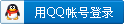
x
一个整体由于不规则,为了划分网格方便分成多个部分,用devide命令将其分割。
例如:用工作平面去分割实体,命令如下
VSBW, NV, SEPO, KEEP
Subtracts intersection of the working plane from volumes (divides volumes).
NV
Volume (or volumes, if picking is used) to be subtracted from. If NV =ALL, use all selected volumes. If NV =P,
graphical picking is enabled (valid only in the GUI). A component name may alsobe input for NV.
SEPO
Behavior of the created boundary.
(blank)
—
The resulting volumes will share area(s) where they touch.
SEPO
—
The resulting volumes will have separate, but coincident area(s).
KEEP
Specifies whether NVvolumes are to be deleted.
(blank)
—
Use the setting of KEEP on the BOPTN command.
DELETE
—
Delete NV volumes after VSBW operation (override BOPTN command settings).
KEEP
—
Keep NV volumes after VSBW operation (override BOPTN command settings).
devide有(blank)和 sepo 两个选项,如果是共用面(线)(blank),分割后在划分网格前就不需要glue命令进行粘合操作了。
如果是先后建立不同的实体,应该是先GLUE再划分网格,不然的话在计算的时候,各个部分是分开脱离的,应力、应变不能从一部分传递到另外一部分。
进行GLUE操作,是为了使同位置的节点耦合到一起,使他们不是彼此无联系的部分,否则计算结果肯定是不对的。
先GLUE再划分网格,但为了划分后合并、压缩重复节点和单元,最好进行以下操作:
1.Main Menu>Preprocessor>NumberingCtrls>Merge Items
在弹出的对话框中,Label选项选择ALL,单击OK完成编号的合并;
2.Main Menu>Preprocessor>NumberingCtrls>Compress Numers
在弹出的对话框中,Label选项选择ALL,单击OK完成编号的重排列。
这个操作还是很有必要的,也算是实现耦合吧,就是同位置的节点单元的合并,这里的压缩就是从新排列接点号,对于统计节点、单元数量是必须的操作。
转载:CAE技术联盟微信官方平台 |
|