|
|
马上注册,结交更多好友,享用更多功能,让你轻松玩转社区。
您需要 登录 才可以下载或查看,没有账号?我要加入
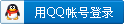
x
本帖最后由 chybeyond 于 2014-6-8 12:25 编辑
Ploty简介:http://www.jiasu.do/p/plotly-pla ... -data-to-the-cloud/Ploty官网:https://plot.ly/feed
Ploty工具箱下载:
1.注册账号
可进入网站注册或者直接运行signup.m也可以
- signup('chinavib', '18187245436@163.com')
- %'chinavib'为注册用户名
- '18187245436@163.com'为注册邮箱
- ans =
- api_key: 'mgs257xnwv'
- message: [1x455 char]
- un: 'chinavib'
- tmp_pw: 'ulq1n'
- error: [1x0 char]
- %apikey为用户对应的密钥
- %un为用户名
- %tmp_pw为登陆密码
- cd('G:\迅雷下载\安装教程\MATLAB-api-master')
- plotlysetup(username, api_key)
- %设置工具箱所在文件夹为当前路径,运行
- %plotlysetup,username这里对应
- %chinavib,apikey为mgs257xnwv
- signin('chinavib', 'mgs257xnwv')
输出- url: 'https://plot.ly/~chinavib/0'
- message: [1x0 char]
- warning: [1x0 char]
- filename: 'plot from API (1)'
- error: [1x0 char]


5.导出绘图
- test_account = 'chinavib';
- test_account_key = 'mgs257xnwv';
- images = [0, 1, 2];%图片序号
- signin(test_account, test_account_key);
- formats = {'png', 'pdf', 'jpg', 'svg'};%图片格式
- for i=1:length(images)
- for j=1:length(formats)
- disp(['testing https://plot.ly/~chinavib/' num2str(images(i)) '.' formats{j}])
- figure = getplotlyfig(test_account, images(i));
- saveplotlyfig(figure.data, figure.layout, ['test_saveplotlyfig_images chinavibTest_' num2str(images(i))], formats{j});
- end
- end

|
评分
-
1
查看全部评分
-
|